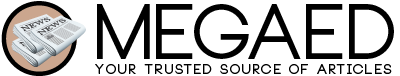Between work and personal email accounts, social media platforms, and logins for various applications, keeping track of your passwords can be a challenge. Convenience ultimately trumps cyber security concerns for many digital users, many of whom use the same password across multiple services and accounts. According to a recent survey conducted by LastPass, 90% of Australians know that reusing passwords is a major cyber security risk, yet 69% do it anyway. This figure – which is notably higher than the global average of 66% of users who reuse passwords – is cause for concern.
Reusing passwords can expose users to a host of serious cyber security threats including identity theft, tax fraud, and unauthorised access to banking and other sensitive accounts. Thankfully, there are several relatively straightforward ways to improve password security and protect yourself against these threats. To explain what these are, we’ve teamed up with the cyber security experts at ESET. Read on to discover their top tips for setting up passwords and learn how to keep passwords safe.
-
Set a strong password
As always, prevention is always better than a cure, so endeavour to set a strong password from the outset. If you think this sounds like a matter of common sense, think again: A 2019 report from the UK’s National Cyber Security Centre revealed that more than 23 million internet users worldwide use the password “123456”, while an additional 7.7 million use the variant “123456789”. Given that sophisticated cyber criminals can use automated software to guess up to 350 billion passwords per second, it’s easy to see how these passwords fail to provide any sort of meaningful protection against hacking.
Our advice? Instead of choosing passwords simply because they’re easy to remember, focus on setting a strong password that’s difficult to guess. Avoid using your mother’s maiden name, your birthdate, or other personal information that can be guessed by savvy attackers, and opt for a combination of letters, numbers, and punctuation marks instead.
Top Tip: For best results, consider using an online random password generator tool and creating a new password for each of your digital accounts.
-
Use a password manager
The obvious downside of using a strong password that features a string of letters, numbers, and/or symbols rather than a single word is that it may be difficult to remember. To circumvent this problem, we recommend using a password manager that keeps track of your passwords for you and autofills login forms as required.
The best password manager platforms even encrypt your data, meaning that in the unlikely event that a hacker is able to access your account, the passwords stored within it will be unreadable. To use a password manager, simply create an account and load the random passwords you generated in step one above. You’ll never have to worry about remembering the different passwords for each of your accounts again!
-
Implement Multi-Factor Authentication (MFA)
There’s a good reason why Multi-Factor Authentication (MFA) tops many lists for essential cyber security measures: It works. The Australian Cyber Security Centre (ACSC) describes the method as “one of the most effective controls an organisation can implement to prevent an adversary from gaining access to a device or network”, and recommends that all businesses put it into practice.
In a nutshell, MFA requires users to enter both a set password and a One Time Pin (OTP) in order to login. This OTP is typically sent to a secondary device such as a smartphone or other mobile device, and is used as a means of proving the user’s identity. In doing so, MFA adds another hurdle for cyber aggressors to overcome in the unlikely event that they are able to guess the user’s secure password.
Take your password safety seriously
For many people around the world, managing multiple email accounts, applications, and their accompanying passwords are a fact of life. Adopting our password safety tips above can make this management process far simpler and more straightforward, and can help protect your safety online.
In addition to the above, consider investing in cyber security software such as ESET Secure Business. To learn more about this cyber security solution and whether it meets your needs, get in touch with ESET today!